- Support for Visual Studio 2013
NDepend v5.0 integrates into Visual Studio 2013, 2012, 2010 and 2008.

- New Dashboard Panel
NDepend v5.0 proposes a new Dashboard that shows at a glance the state of your code base and will soon become your entry point to many features. The Dashboard has also been designed to show diff between the current state of the codebase and a baseline.
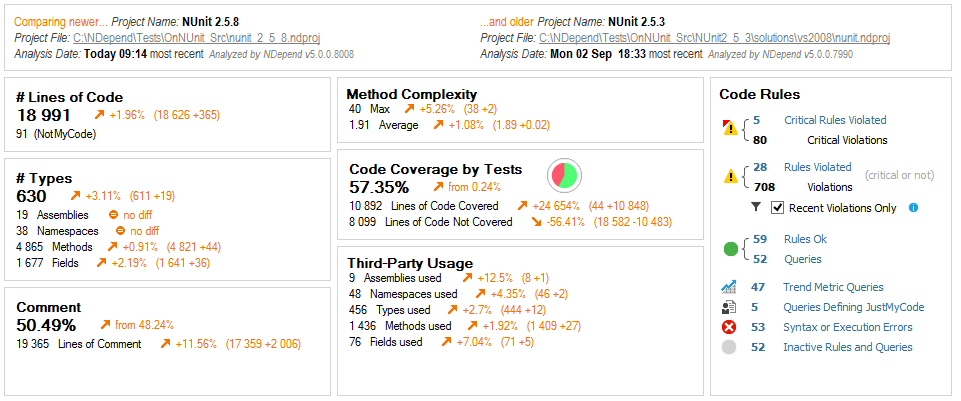
- Focusing on Recent Rules Violations
NDepend v5.0 proposes the option to filter only rules violations that occur on code elements added or refactored since a baseline.
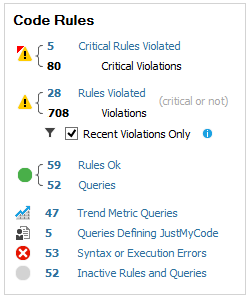
- UI Enhancements
NDepend v5.0 comes with menu organization completely rethought and modernized.
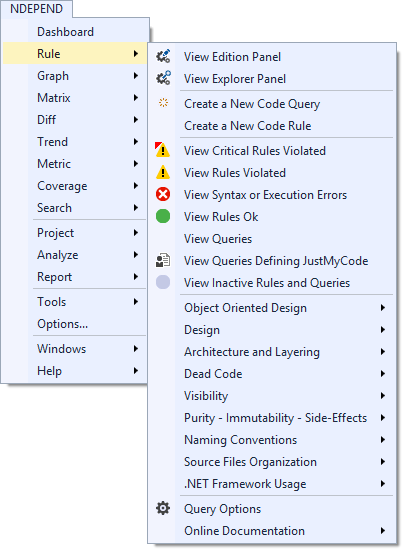
Many ergonomic points were enhanced. For example, when choosing assemblies to analyze, assemblies can now be filtered by name.
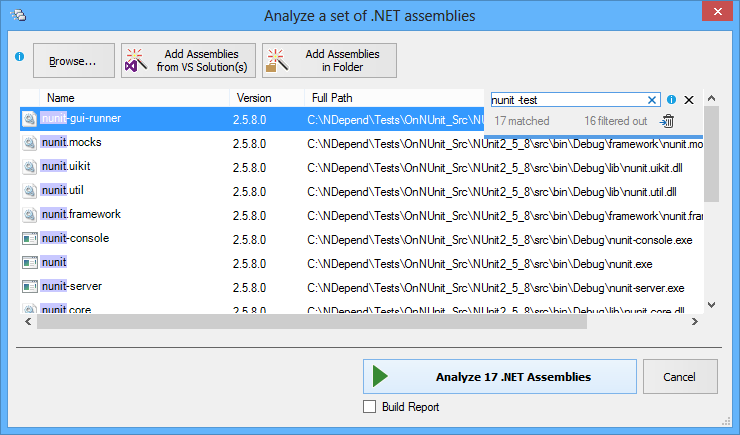
- Better Paths Management
NDepend v5.2 (released end of January 2014) proposes new ways to declare and redirect directories and files paths.
UNC network path are now supported (\\Server\Share\Dir),
a path can be prefixed with an environment variable (%ENVVAR%\Dir) and a path can contain variable(s) (like in $(SolutionDir)\Dir).
Moreover a new Paths Referenced panel is provided to make paths management an easy and flexible task.
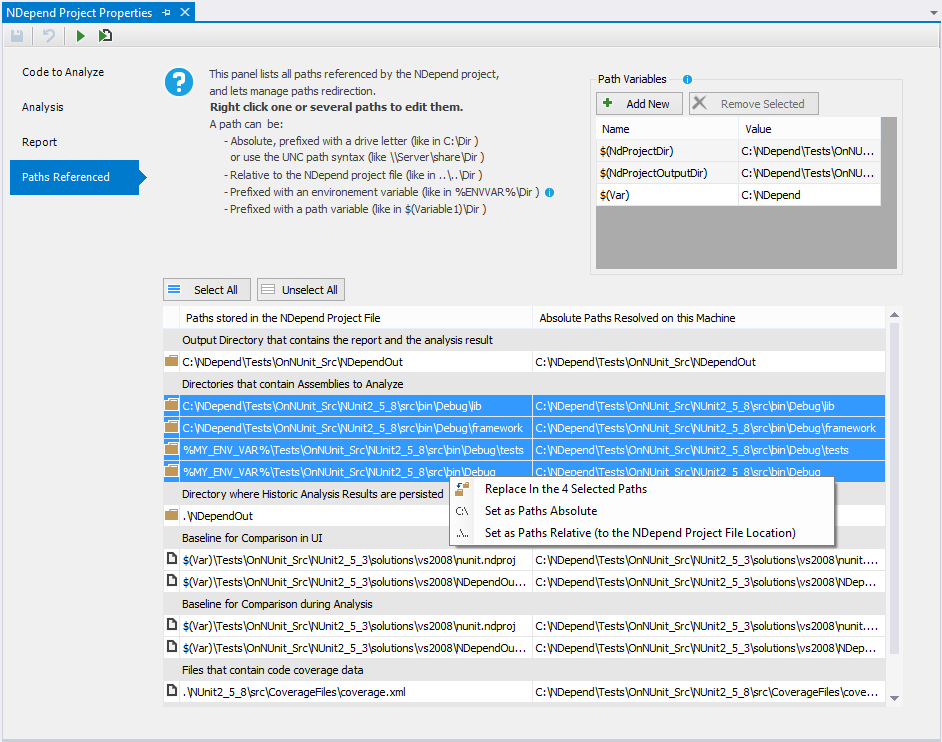
- Enhanced Support for Windows Store and Windows Phone Applications
NDepend v5.4 supports the special attribute System.Runtime.CompilerServices.TypeForwardedToAttribute in both situations, whether it is declared in a third-party or an application assembly.
This is especially useful when analyzing WinRT Applications (Windows Store apps and Windows Phone apps) because most types of the WinRT .NET Framework are declared through TypeForwardedToAttribute.
- Trend Monitoring
NDepend v5.0 can monitor more than 50 essential Trend Metrics by default that can be displayed through Trend Charts.
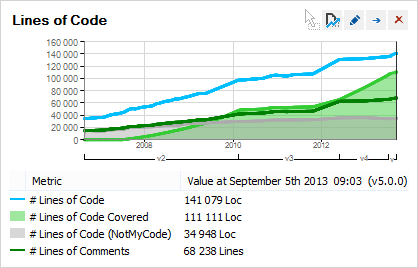
Both Trend Metrics and Trend Charts are easily customizable. A Trend Metric is just a code query LINQ with a proper header to define its name and its unit.
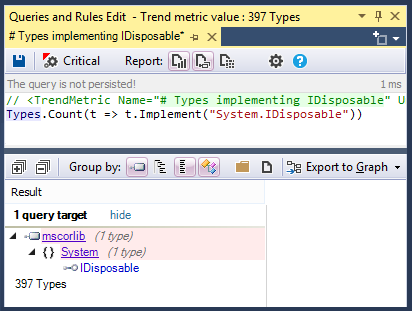
- Churning Rules and Queries
NDepend v5.0 lets list Rules and Queries according to common criterion. Listing all Rules Violated is now a one click operation.
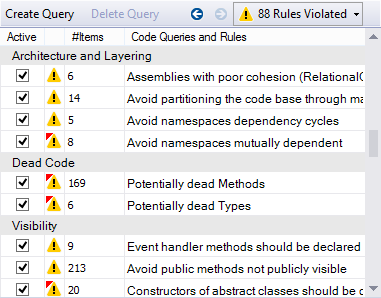
- Report Enhancements
NDepend v5.0 comes with a redesigned report.
The report now includes trend metrics charts. The design has been rethought and more information is shown, especially concerning diff.
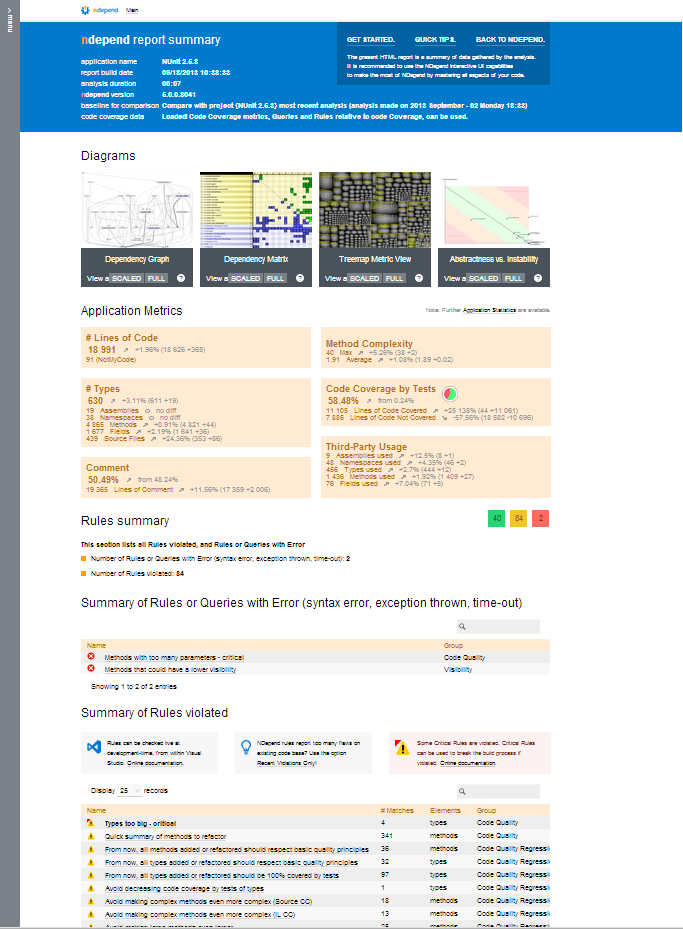
- More Console Options
NDepend v5.2 (released end of January 2014) proposes new console options to increase the flexibility
of files and directories paths redirection when starting NDepend.Console.exe.
This includes re-assignment of variables declared in paths (/PathVariables),
the overriding of historic analysis results store location (/HistoricAnalysisResultsDir, /PersistHistoricAnalysisResult) and trend data store location (/TrendStoreDir),
a facility to manage directories that contain assemblies to analyse (/KeepProjectInDirs),
and a facility to manage coverage file paths (/KeepProjectCoverageFiles).
|